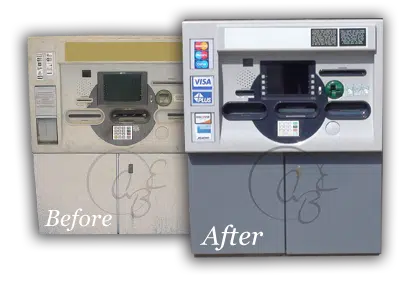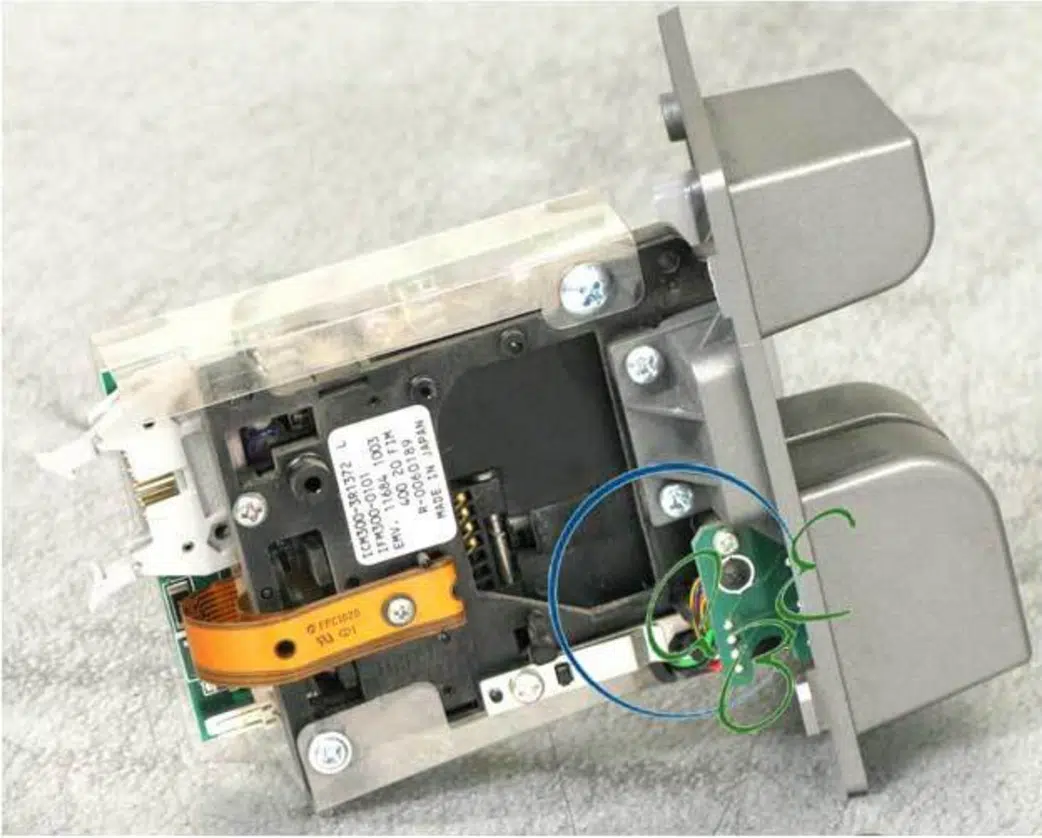Accessing your ABE Order History
Here’s a quick tutorial explaining how to access your recent order history.
This assumes you already have a login to our site. If not, please email CustomerService@americanbankequipment.com to request one.
First of all, start by going to our main page, www.americanbankequipment.com
Click on the My Account link at the top, right of the page.
Login to your account using your login and password credentials.
Click the My Account link again, and now that you’re logged in, it will take you to your Account page.
Now click on the Order Status link on the right.
Search by whatever criteria you want: Date Range, Order Number, your PO# or Part number.
In the example below, I used a date range.
As a result, you’ll pull up the sales record(s) with the dates, tracking numbers and other relevant information.
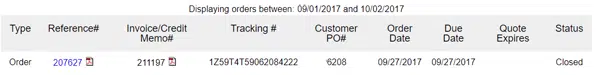
If you click on the Adobe PDF icons, you can view the documents in your browser or save them for future reference.
RA’s can be followed using the same method. Just type the RA # in the Sales Order field.